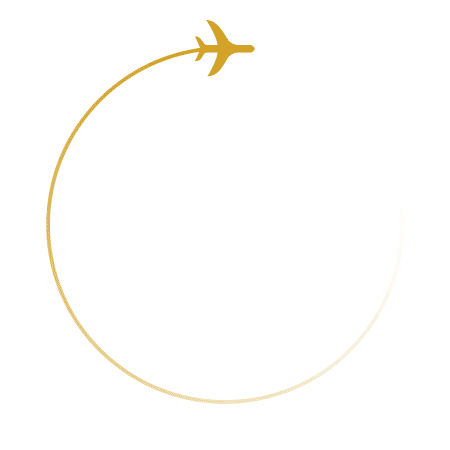Family Membership
Family Head
Me
Invited
Under verification
Suspended
Rejected
{{member.rejectionReason}}
Me
Invited
Under verification
Suspend
Rejected invitation
{{member.rejectionReason}}
Disclaimer
I am aware that Etihad Airways reserves the right to audit the relationships claimed by any Family Head and will from time to time request for documented proof of the relationships.
Frequently asked questions
What do I do if my family member isn’t an Etihad Guest?
What do I do if my family member isn’t an Etihad Guest?
If you are the Family Head, here’s how you can invite a family member to join if they’re not an Etihad Guest Member.
- The family members must have an Etihad Guest account in order to become a part of the family membership
- The family members should be advised to create an Etihad Guest account online or via the Etihad Guest Service Centre
- Once the Family Guests have an Etihad Guest account, the Family Head can add the family members by providing the details – Relationship, Etihad Guest Number, First Name and Last name
- The invitation email will be sent to the invited family member. The Family Guest needs to click the invitation link to accept and become part of the family account
How do I leave my family group?
How do I leave my family group?
- You are free to leave your Family group without the approval of the Family Head
- Any member who joins a Family membership (including the Family Head) is subject to a 1 month lock-in period, meaning after joining a family membership the member cannot leave or be removed from the same during this time
- By joining a Family membership, member agrees to accrue Guest Miles to a virtual Family membership account that holds miles for each participant. This common account balance can be used for redemption. Each Family Guest retains their miles balance and can redeem their own miles
- The leaving member (or one who is removed) is left with his own balance he earned due to his own transactions. Overall, the Family membership’s balance is reduced by the amount of miles that belong to the leaving member. Each Family Guest and the Head earns Tier Miles that will dictate their Tier status, so his/her elite Tier level remains unchanged once the Family membership is left behind
- If there is a last member leaving the Family membership, the Family account will be closed